
SystemX is ready for every owners of LEVEL51 computers
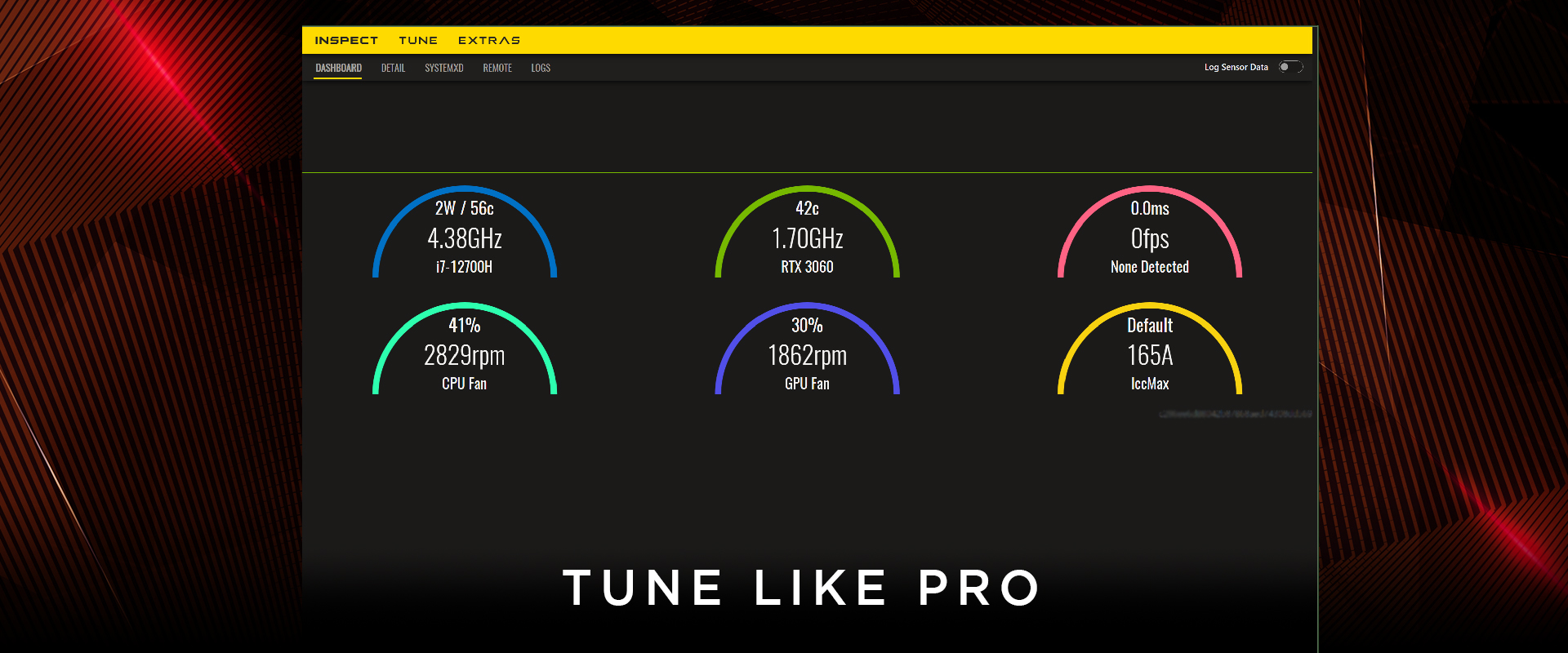
No overclocking or tuning is required. is limited only to those who are experts
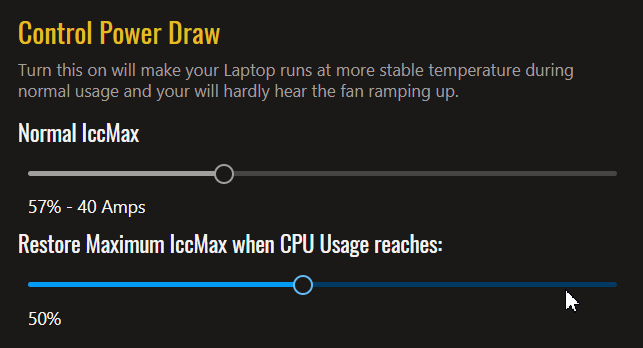
CONTROL POWER DRAW
You need speed But the heat must be low?
Control Power Draw will adjust various settings of the motherboard and CPU for you to keep the temperature level at lower and stable level. By using the ability to read various sensor values in the near real-time speed, sytemX helps choose the right value algorithm to adjust the CPU tuning. It is based on the experience of customizing the machine of the LEVEL51 team. If it were other programs it might say that it's tuning with "AI" or "Machine Learning" right?
Read more: TDP and Overclocking
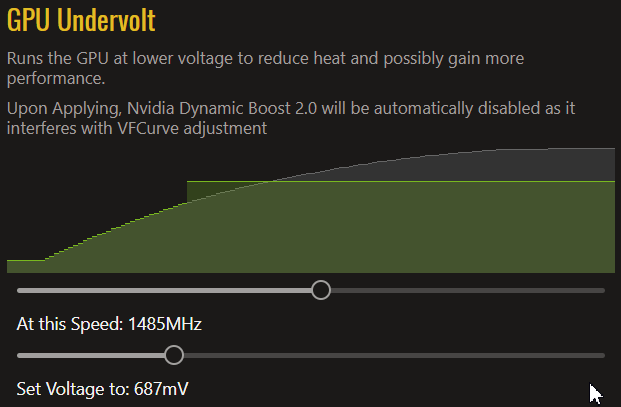
NVIDIA GPU TUNE
Keep your NVIDIA graphics card running at higher speeds by adjusting the voltage of the graphics card to be lower by maintaining the same speed. Simply select the desired speed and voltage level, systemX automatically determines the relationship between the remaining two values for you. No more programmed point-by-point customizations on the market.
* This capability is supported only GTX10/GTX16/RTX
Read more: How to tune the VF Curve

If you want to check the status of the device all the time yhere is no need for overlay to obscure the screen to spoil the experience .With systemZ system you can view various sensor data. through the screen of a mobile phone or tablet immediately without installing any app at all.
It can also be customized as you like. by editing the HTML/CSS code yourself

All-in-one tool for Reviewers and Streamers because you can use systemZ as a Browser Source on OBS or any other supported program allowing you to capture game screenshots as well as showing the condition and various graphs without having to obscure your gameplay.

You can easily store data for review content without the hassle of multiple programs with built-in program for creating graphs and summarizing statistics without having to rely on Excel with various sensor data saving systems into an SQLite database saves you time and focus on making your content More than managing log files scattered by many programs.
How TO USE SYstemX Log Viewer

For LEVEL51 owners, the systemX program can also work as
an immediate replacement for the Control Center*, allowing you to adjust various settings. more conveniently from a single program
with a simple interface and easier to use
(Control Center must be installed in order to install the necessary Driver)

We also have an automatic driver download and installation system. For all LEVEL51 models,
just have internet access . You don't have to worry about finding drivers anymore.
Want to learn to use SystemX in detail?